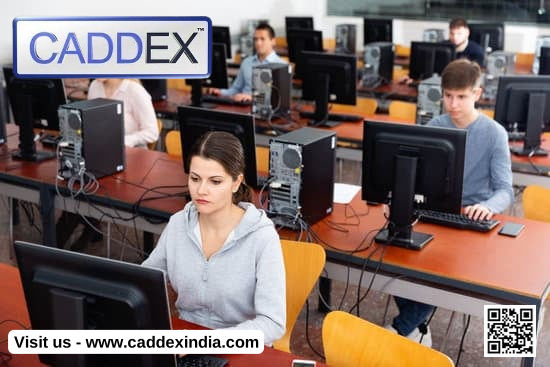
How to Become a Certified CAD Designer in India – Step-by-Step Guide
How to Become a Certified CAD Designer in India (Step-by-Step Guide)
Becoming a certified CAD designer in India can unlock high-paying jobs in architecture, mechanical design, civil engineering, and more. If you’re passionate about design, here’s a complete step-by-step guide to start your career as a professional CAD designer.

Step 1: Understand the Role of a CAD Designer
A CAD (Computer-Aided Design) designer creates 2D drawings and 3D models using specialized software. They work in industries like:
- Architecture
- Mechanical Engineering
- Civil & Structural Design
- Interior Design
- Product Development
You’ll need strong visualization skills, precision, and software expertise.
Step 2: Complete Your Basic Education
To become a CAD designer in India, you should have at least:
- A 10+2 qualification (Science/Maths is preferred)
- Or a diploma/degree in engineering, architecture, or design
Many CAD programs accept students from both technical and non-technical backgrounds.
Step 3: Choose the Right CAD Software Specialization
CAD software comes in different types based on the field. Choose according to your career goal:
- AutoCAD – For civil, mechanical, and electrical drafting
- SolidWorks – For mechanical design and product modeling
- Revit Architecture/MEP – For BIM and construction design
- CATIA/NX/Creo – For advanced mechanical and aerospace design
- SketchUp & 3ds Max – For architecture and interior visualization
Step 4: Join a Certified CAD Training Institute
Enroll in a reputed institute that offers certified CAD courses. Look for features like:
- Government or industry-recognized certification
- Experienced trainers
- Live projects and practical sessions
- Placement assistance
Popular institutes in India include:
- CADDEX India
- CADD Centre
- APTRON
- Technosoft
- CTTC
Step 5: Learn Through Practical Projects
The best way to master CAD is through practice. Choose courses that offer:
- Real-world design projects
- Industry case studies
- Hands-on software labs
- Revision classes and doubt-clearing sessions
Practice is key to building speed and accuracy.
Step 6: Appear for Certification Exams
Many institutes offer their own certification. You can also opt for:
- Autodesk Certified User (ACU) / Professional – for AutoCAD and Revit
- SolidWorks CSWA/CSWP – official SolidWorks certifications
- Bentley, Siemens, or Dassault Certifications – for tools like STAAD, NX, CATIA
Passing these exams validates your skills for employers.
Step 7: Build a Strong Portfolio
Create a digital portfolio showcasing:
- 2D drawings
- 3D models
- Design documentation
- Rendered images or walkthroughs
This helps during interviews and freelancing.
Step 8: Apply for CAD Jobs or Internships
Start with internships or junior designer roles. Popular job titles include:
- CAD Drafter
- CAD Engineer
- Design Associate
- BIM Modeler
- Product Designer
Update your resume and register on job portals like Naukri, LinkedIn, and Indeed.
Step 9: Keep Upgrading Your Skills
The design field evolves quickly. Stay updated with:
- Latest CAD software versions
- New design standards
- Online webinars and YouTube tutorials
- Advanced certifications
Learning never stops in a tech-driven career.
Step 10: Consider Freelancing or Specialization
Once experienced, you can:
- Work as a freelance CAD designer
- Start your own design studio
- Specialize in BIM, simulation, or 3D printing
- Shift into design management or teaching
The possibilities are endless.
Mechanical & Product Design
- AutoCAD
- Creo
- SolidWorks
- CATIA
- NX CAD
- Solid Edge
- Inventor
- Advance SolidWorks
- CNC Programming
- 3D Printing
- Creo Simulate
- SolidWorks Simulation
- CATIA Kinematics
Simulation & Analysis
Civil CAD & Architecture
- AutoCAD Civil
- Revit Structure
- Tekla Structures
- Civil 3D
- Estimation
- STAAD.Pro
- ETABS
- ANSYS Civil
- SAP 2000
- Structure Detailing & BSS
- Project Planning Management (PPM)
- Microsoft Project
- Primavera
Interior & Visualization
Electrical & Automation
- Electrical CAD
- Industrial Automation
- PLC SCADA
- MATLAB
- Embedded Systems
- Robotics
- IoT (Internet of Things)
- Raspberry Pi
- Arduino
- 8051 Microcontroller
- ARM Microcontroller
Programming & IT
- DevOps
- C Programming
- C++ Programming
- Machine Learning
- Programming Fundamentals
- Cybersecurity
- Python
- Web Designing
- PHP
- HTML5 & CSS3
- Artificial Intelligence
- Web Development
- SQL Database
- Oracle
- Cloud Computing
- Digital Marketing
- Android Development
- ASP.NET
- Ethical Hacking
Diploma & Master Diploma
- Diploma in Mechanical CAD
- Diploma in Civil CAD
- Diploma in Architectural CAD
- Diploma in Electrical CAD
- Diploma in Interior Design
- Master Diploma in Building Design
- Master Diploma in Interior Design
- Master Diploma in BIM
- Master Diploma in Product Design
- Master Diploma in MEP Design
- Master Diploma in Product Design and Analysis
- Master Diploma in Mechanical CAD
- Master Diploma in Civil CAD
- Master Diploma in Architectural CAD
- Master Diploma in Electrical CAD
